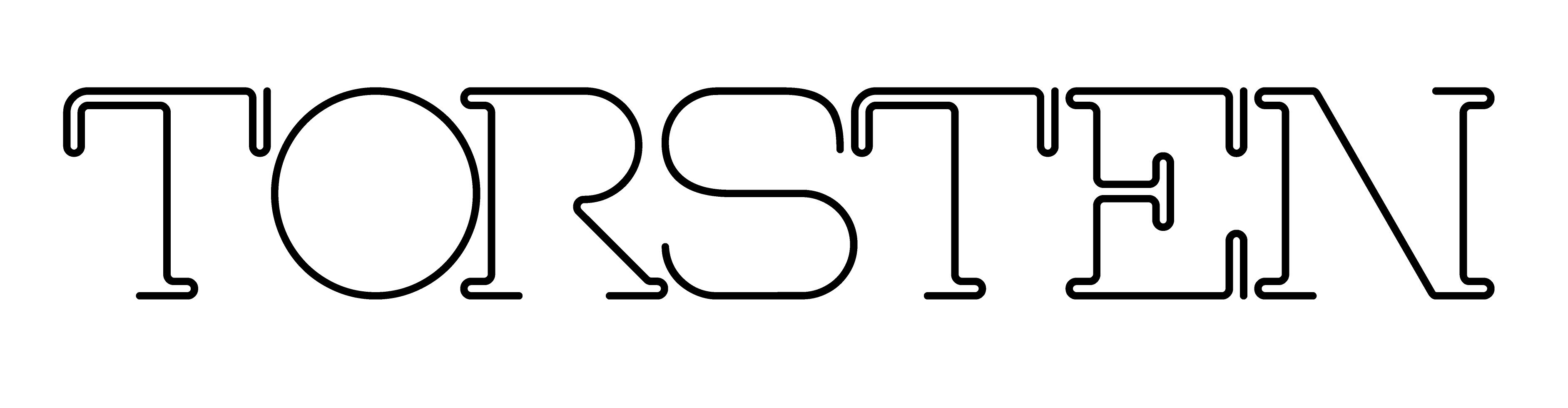DETLEV PRO Stud Finder Wall Scanner

- 1/2" Stud Scan Mode : Detects wood or metal studs up to 13mm deep
- 1" Stud Scan Mode: Detects wood or metal studs up to 25mm deep
- 1½" Stud Scan Mode: Detects wood or metal studs up to 38mm deep
Scan Mode

- Detects live unshielded AC wires up to 51mm deep
- Note: Freshly painted walls may be difficult to scan for up to two to three weeks
Live AC Wire Mode

- Detects metal up to 80mm for magnetic (60mm for non-magnetic) deep
- Don’t touch the wall with either hand while you’re using a stud finder—this can alter its readings.
Metal Mode

STUD SCAN MODE
- Install the battery and turn the stud detector on
- Press the "Calibration" button
- Detect objects in drywal
Note: Before using the stud mode, please make sure to calibrate against the wall, otherwise the results may be inaccurate
METAL SCAN MODE
- Install the battery and turn it on
- Switch to metal scan mode
- Press the "Calibration" button in the air
- Wait until the progress bar reaches 0% to detect objects in drywall
Note: Before using the metal mode or AC wire mode, please press the calibration button (Need to calibrate in the air, or can be hand-held)

Calibrate the Stud Scanner Before Every Scan